Accepting Invitations
A walkthrough for recipients on how to accept a BitPay payout invitation.
Step 1: Find your invite email
You should click “Get Started” and follow the instructions presented to you. You do not need the BitPay app to receive Payouts.
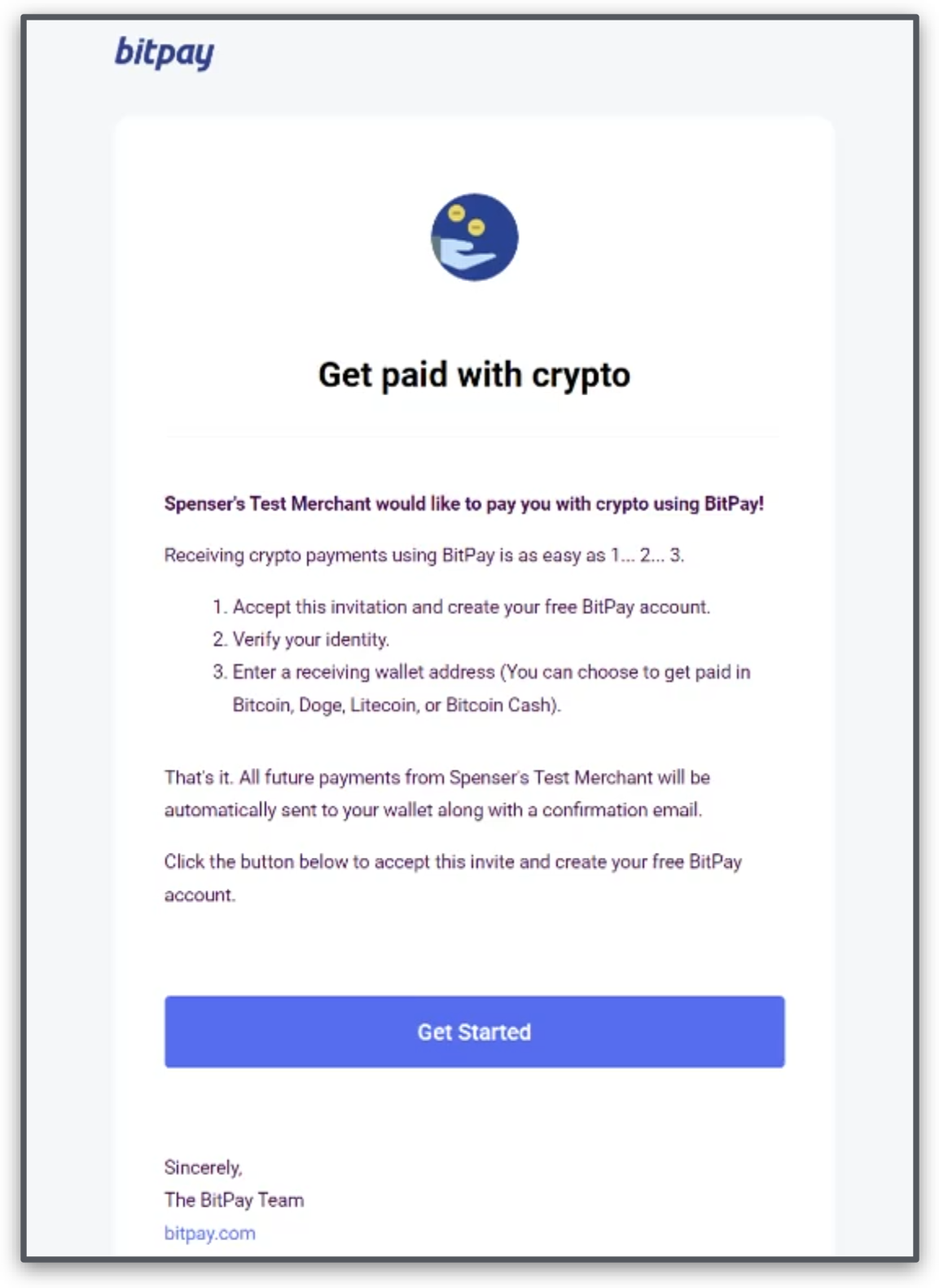
Step 2: Sign up for a BitPay account
Use the email address that your payout invite was sent to. If you already have an account, you can login at the bottom of this page.
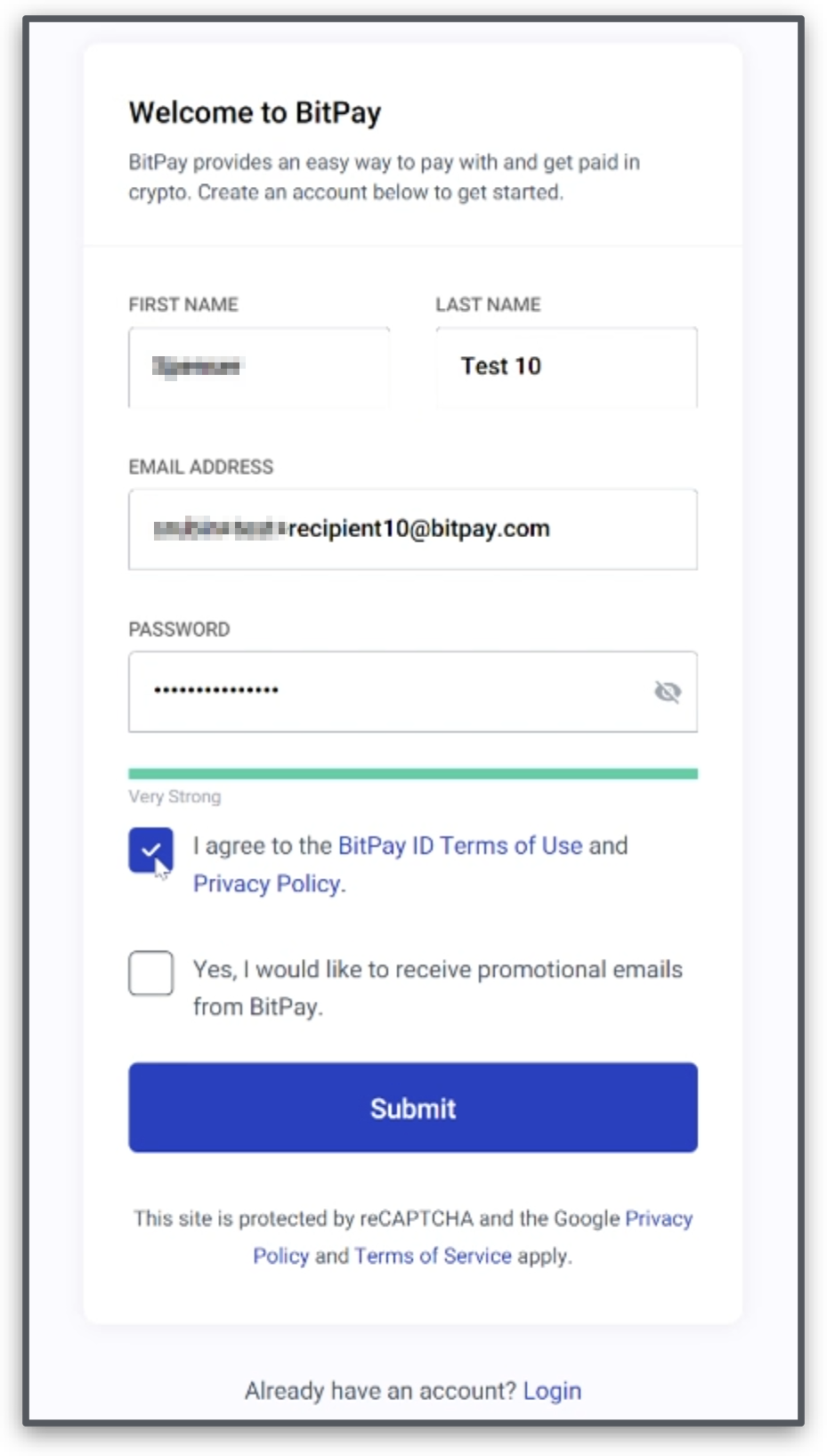
If you didn't already have an existing account, BitPay will send you a verification email:
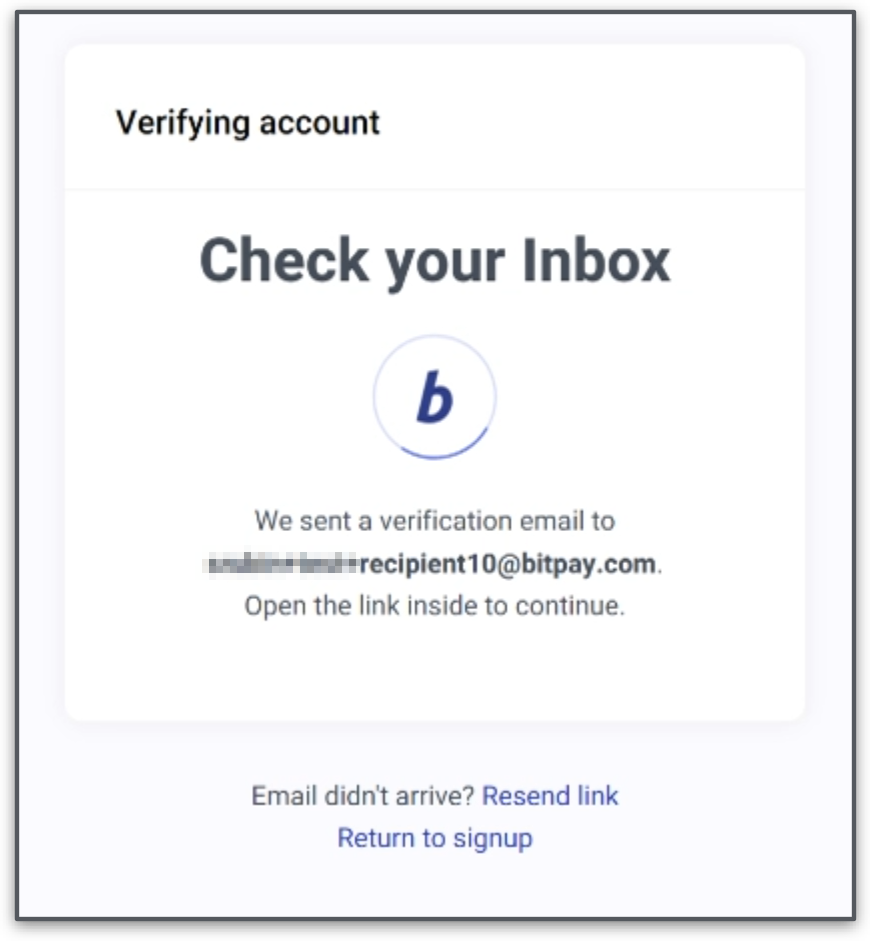
Step 3: Verify your email address (not required for existing accounts)
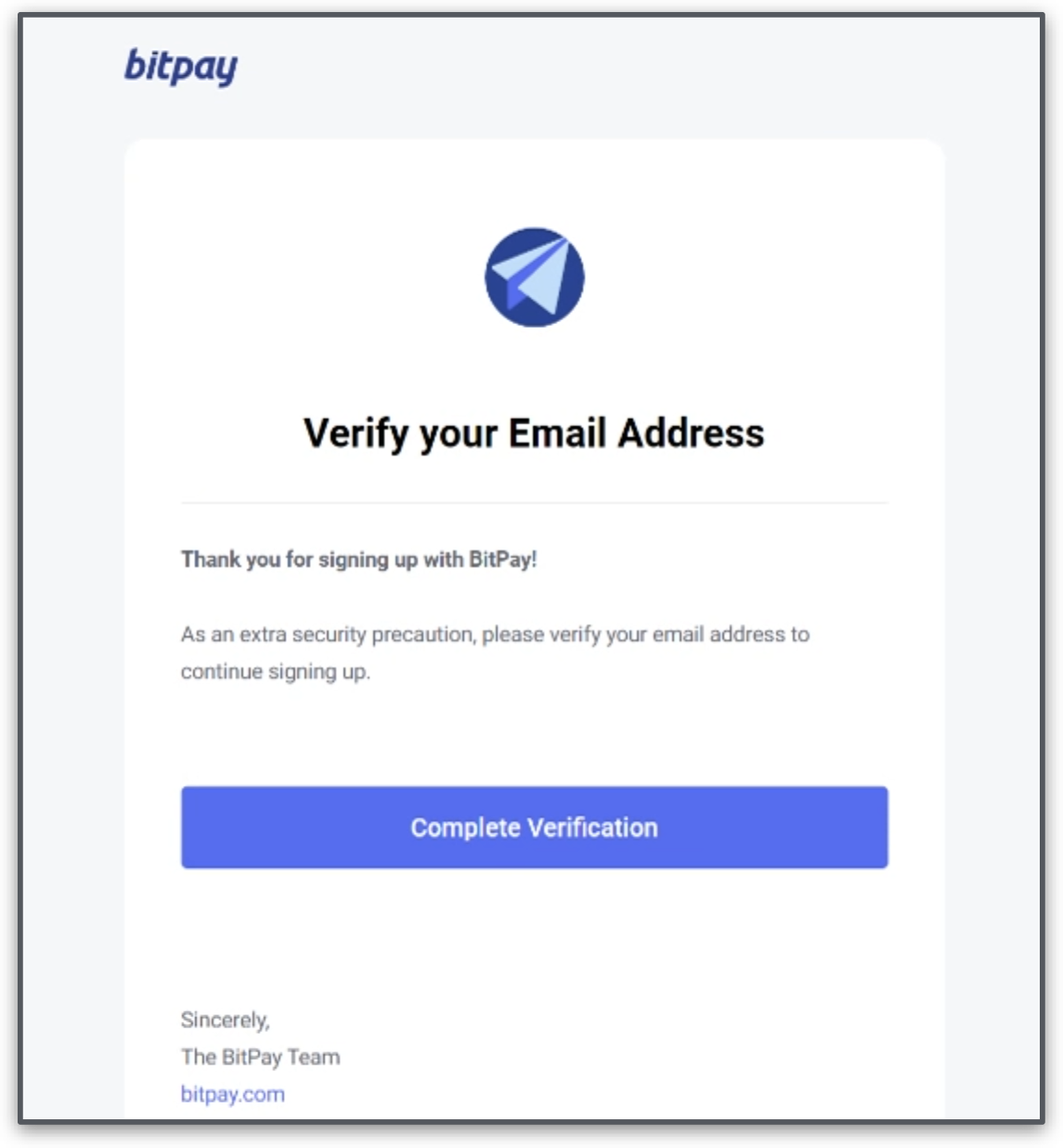
Step 4: Continue to your Personal Dashboard
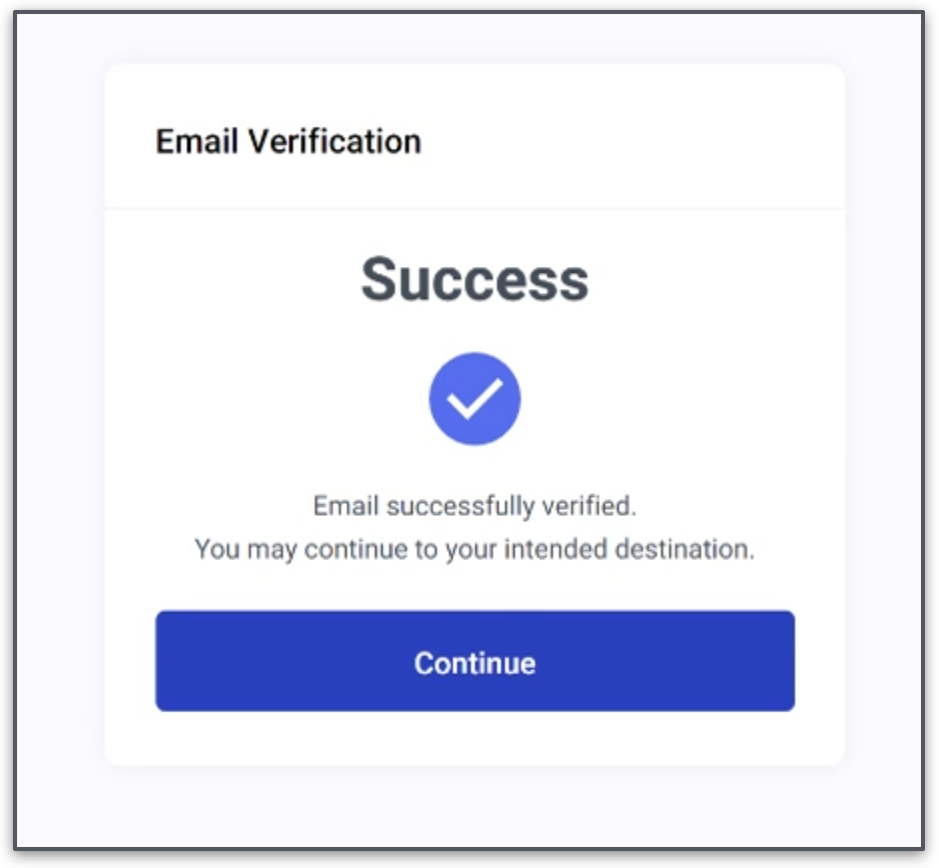
Step 5: Settings > Receiving Addresses > Identity
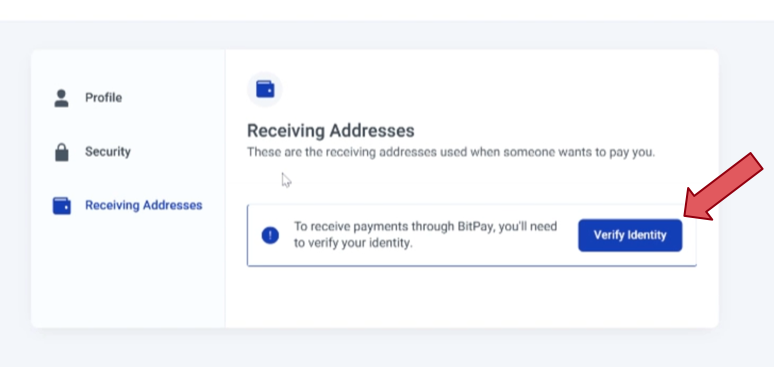
Step 6: Complete your Identity Verification
Watch this YouTube video which walks through the Identity Verification process.
The specific steps will reflect your documents and country of residence. Complete all the steps as instructed to proceed.

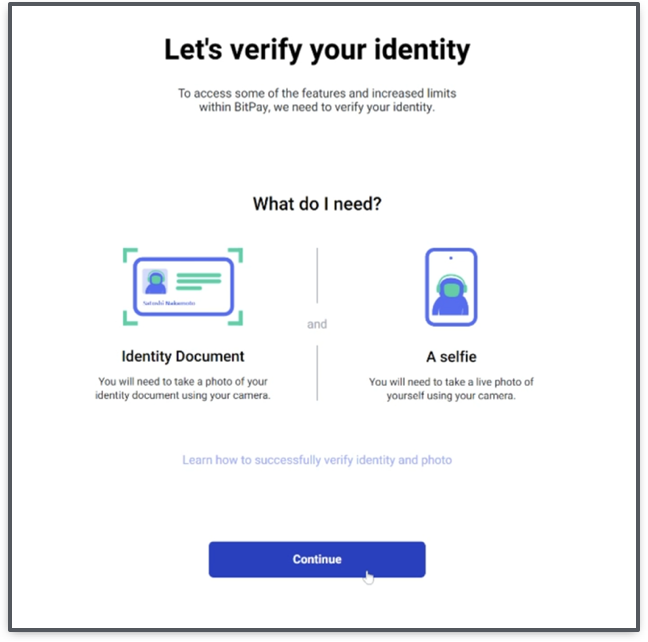
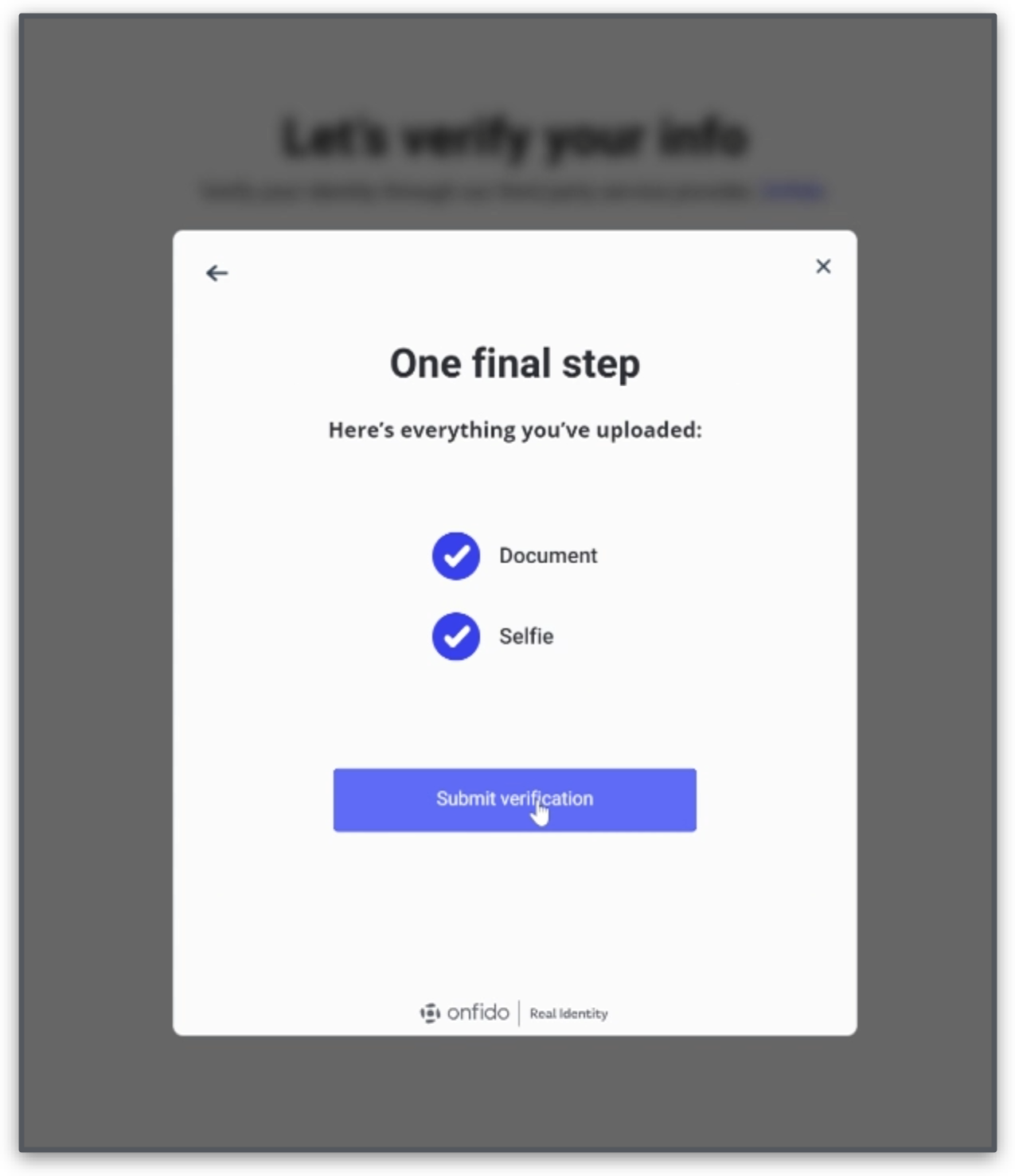
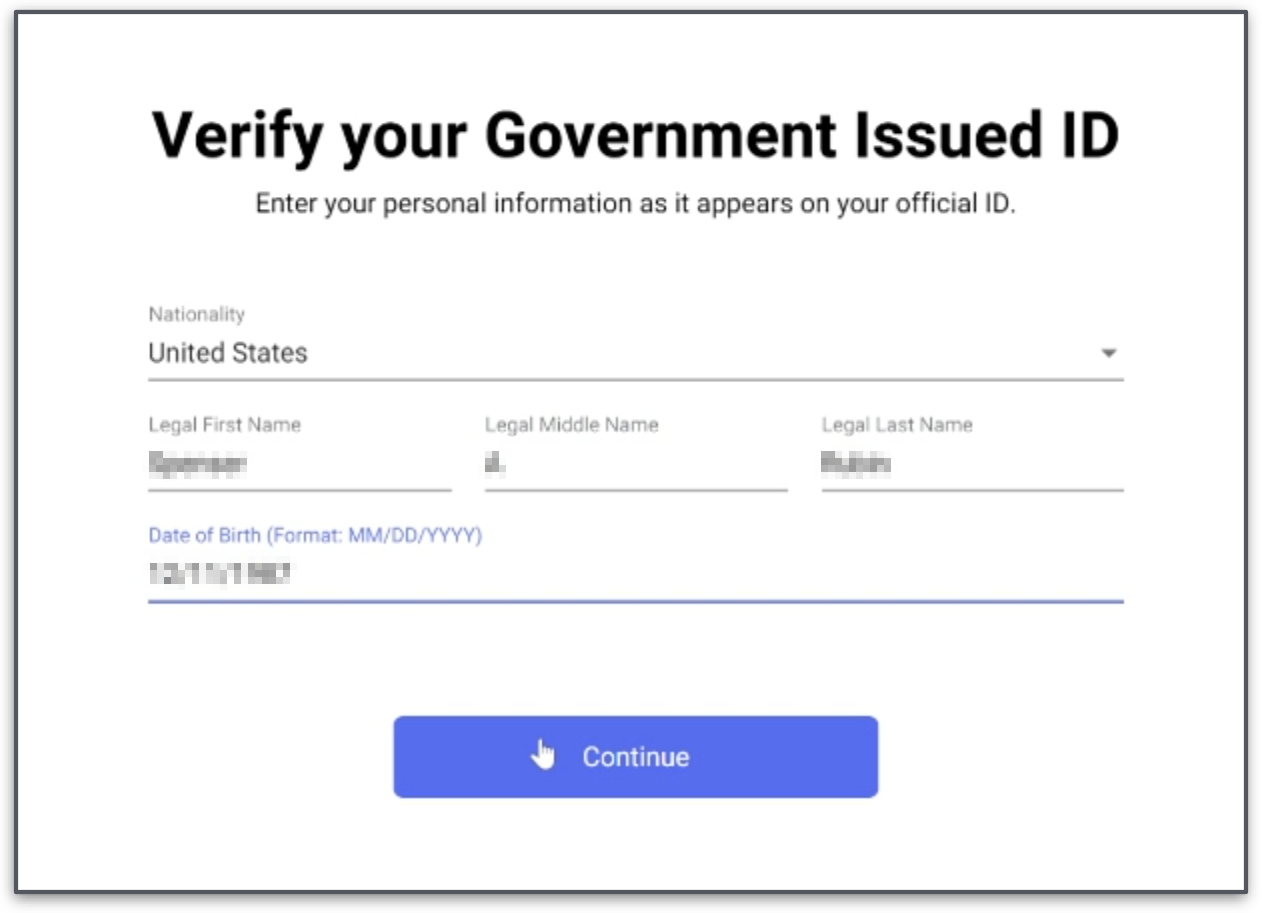
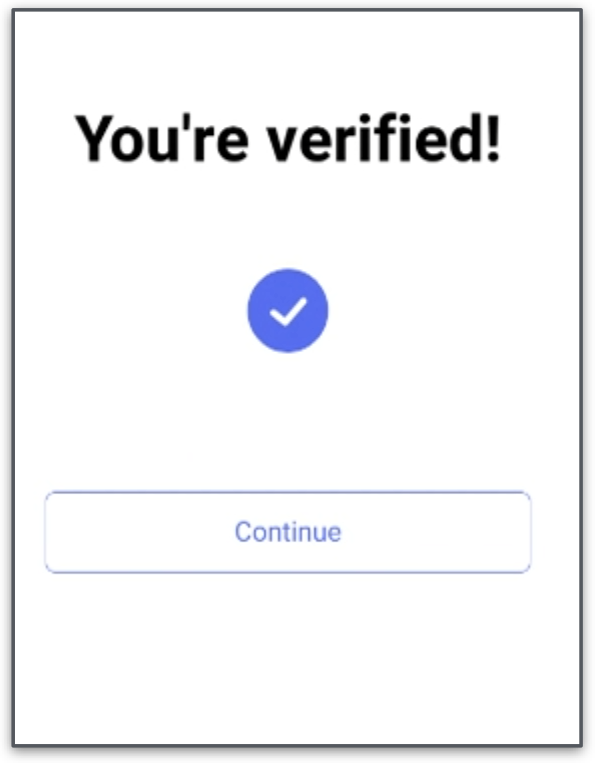
If your identity can’t be verified, you’ll be notified by email of next steps.
Step 7: Setup Payouts in the Personal Dashboard
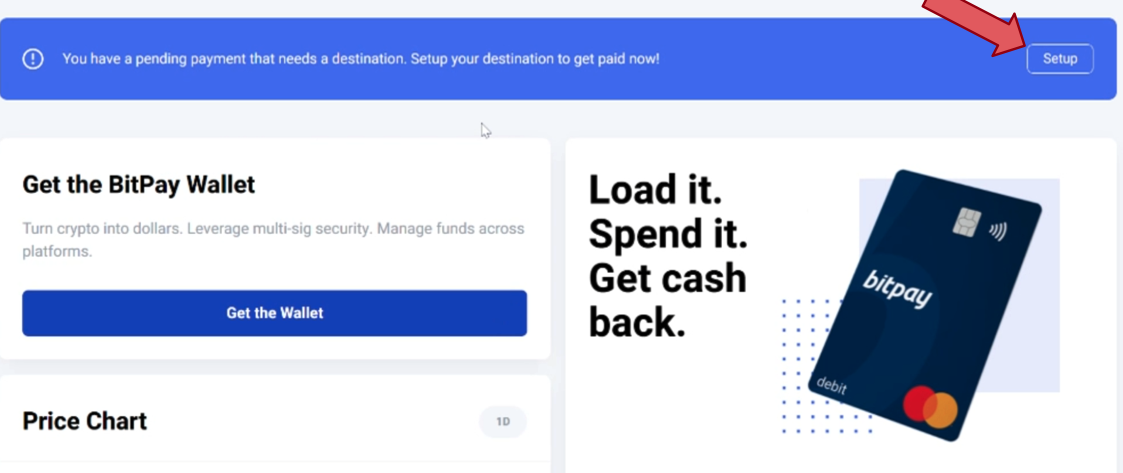
Step 8: Connect a Wallet and Receiving Address
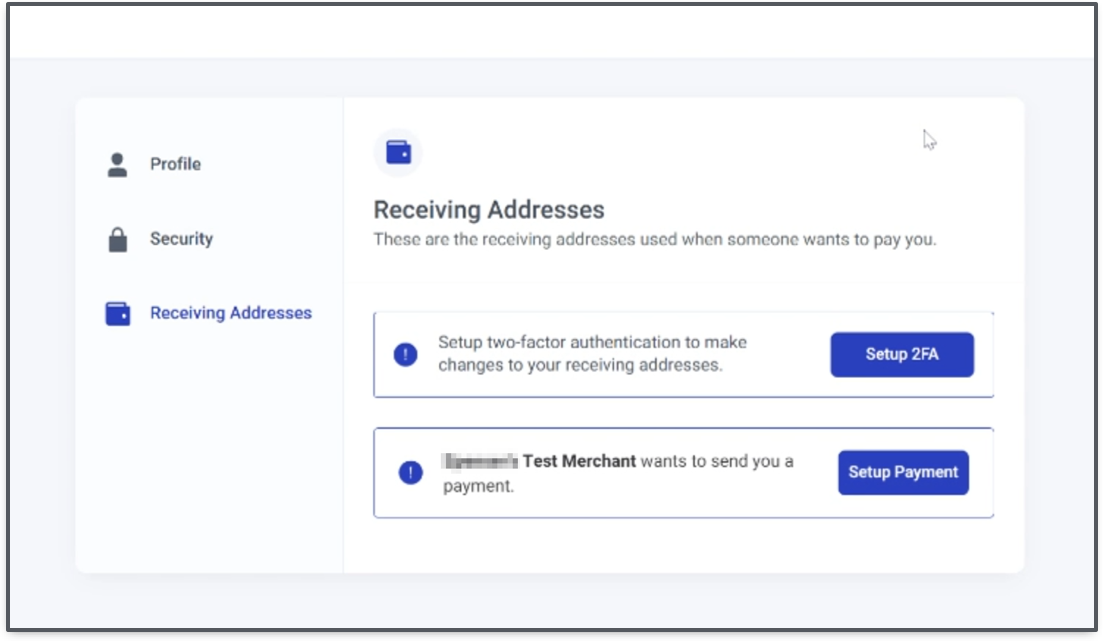
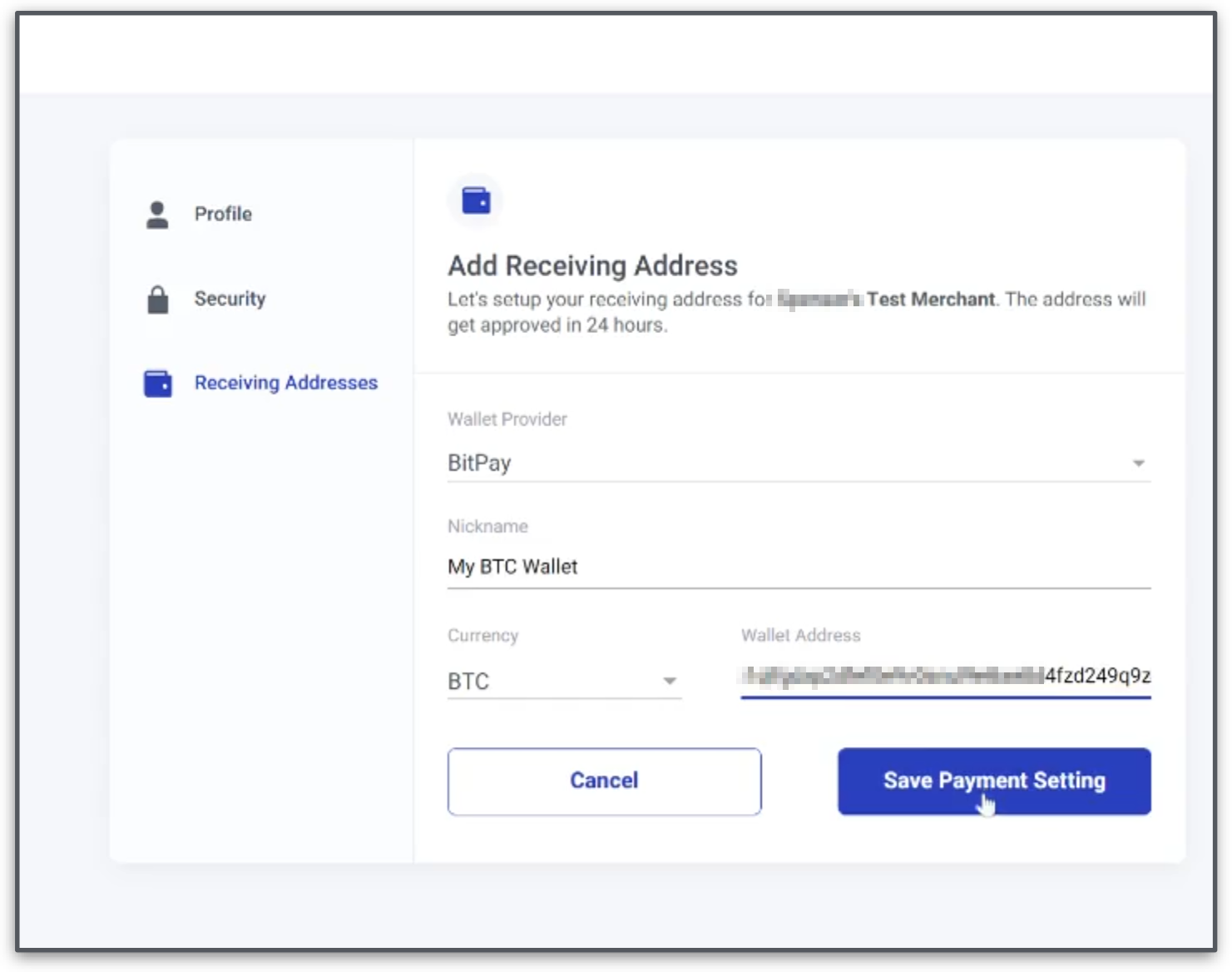
If you don’t already have a crypto wallet, you need to get one before you can complete this step. BitPay cannot create a wallet for you.
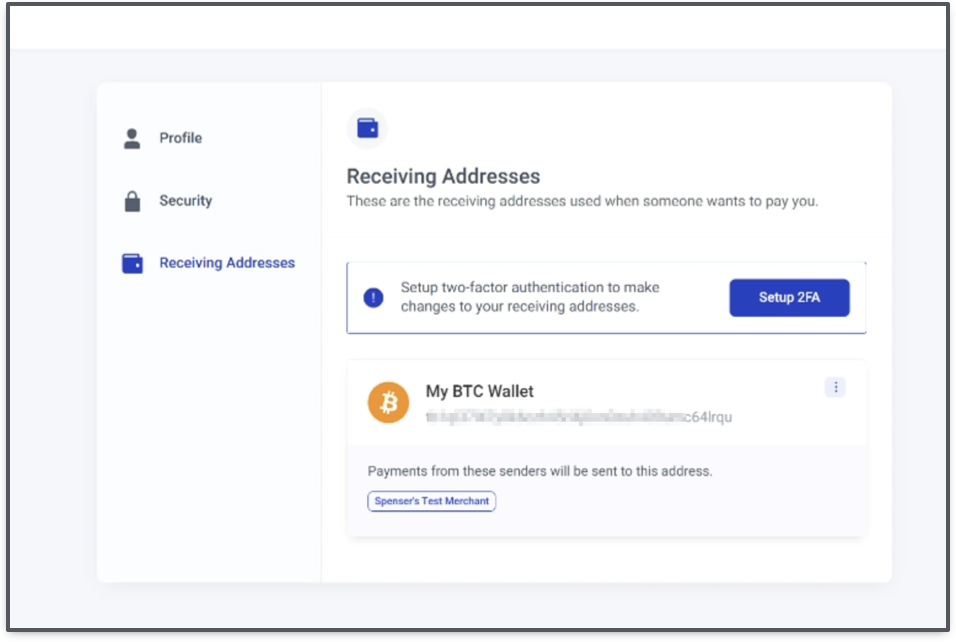
After your wallet is set up, you are done! You are now eligible to receive a payout.
Updated 5 months ago