Exporting Ledger Data
How to generate a report containing all transaction data for your BitPay merchant ledger.
Using BitPay's merchant dashboard, you can quickly and easily download transaction data into a .csv or .iif file. Users with the "Admin" or "Accounting" access levels will be able to follow this guide.
You can also retrieve this data, as well as a settlement reconciliation report, using our API.
- Log in to your BitPay merchant dashboard at https://bitpay.com/authenticate/login
- From the "Overview" tab, click on your active ledger.
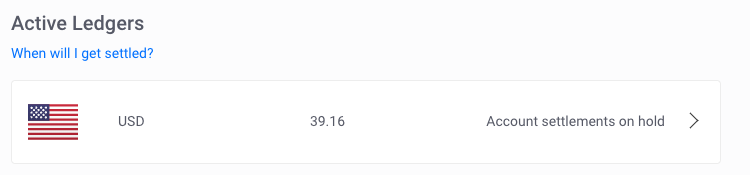
- From this page, you will be able to select the file type for your export, and well as the date range for the data you would like to retrieve. If you have multiple ledgers, you will need to select the currency for the ledger you are exporting.

- Click the "Download" button, and your report will be generated.
Updated 5 months ago