WHMCS
Accept Blockchain payments with BitPay's open source plugin for WHMCS.
Integration Requirements
- WHMCS 7.x
- A BitPay merchant account:
- On the production environment
- On the test environment, for sandbox testing
Plugin Installation
- From your WHMCS business account, go to setup > payments > payment gateways
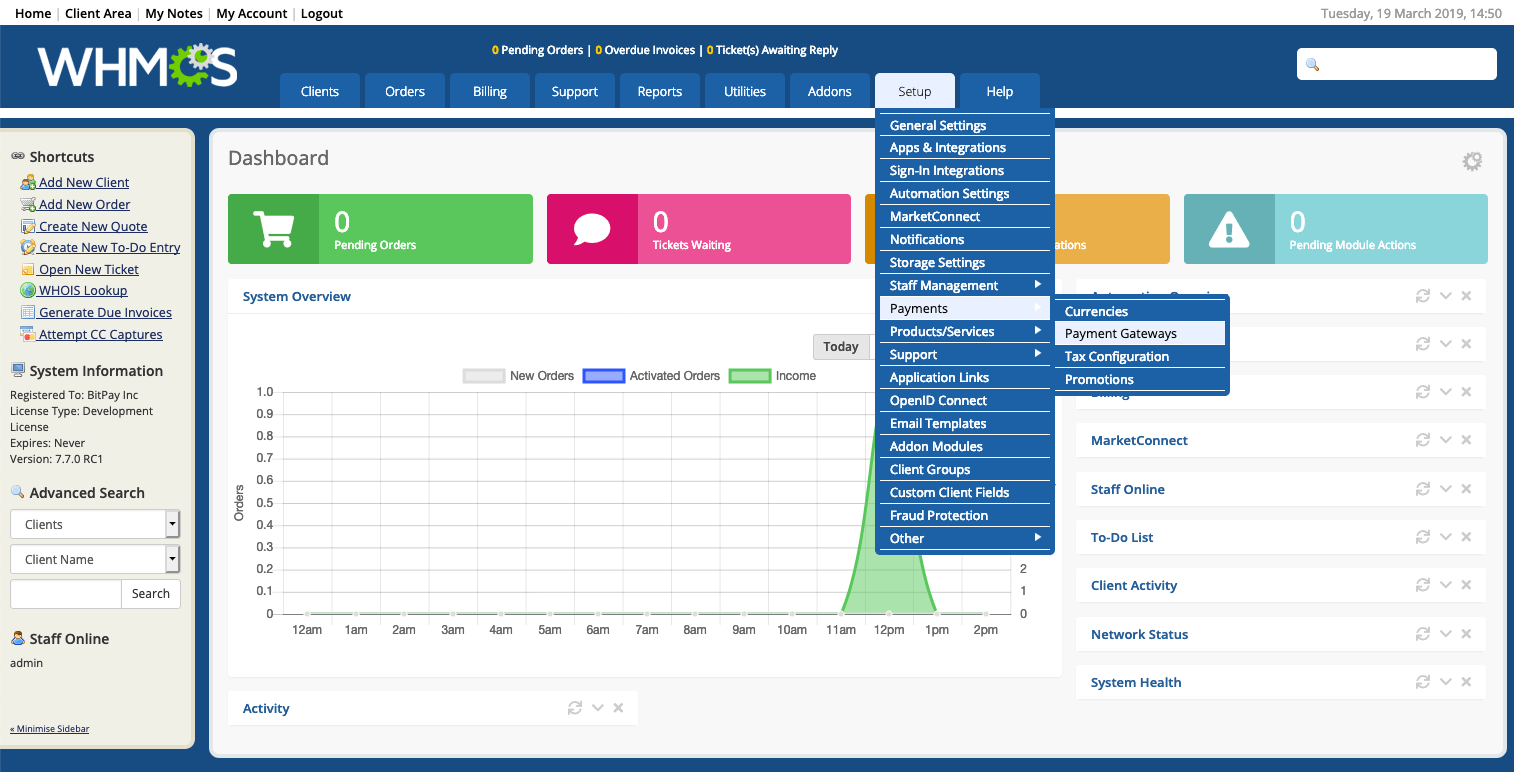
- On the next screen, click on the All Payment Gateways tab and click on BitPay Checkout to enable the plugin. The next step will be to configure it.
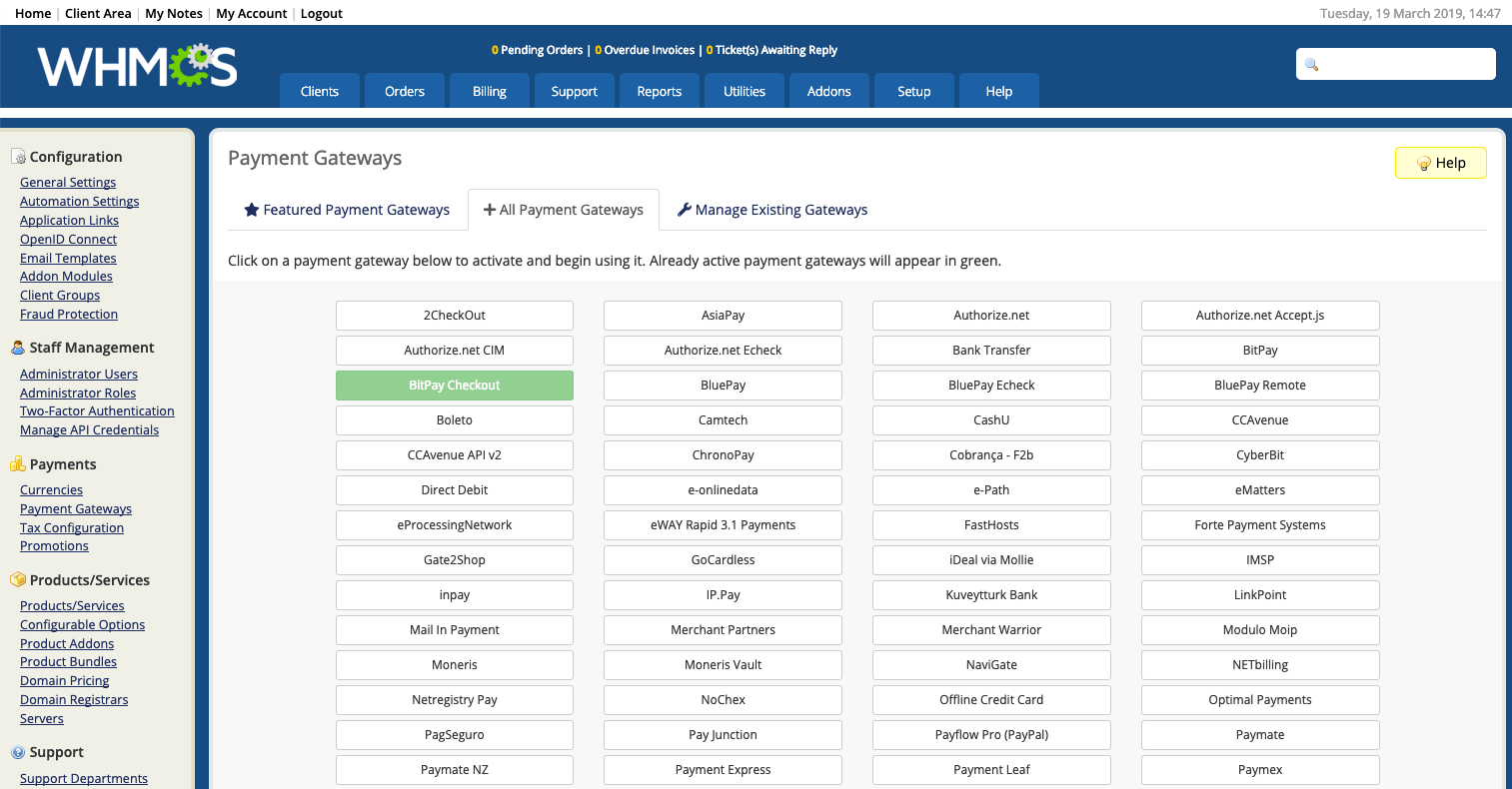
Plugin Configuration
- After you have enabled the BitPay plugin, the configuration steps are:
- Create an API token from your BitPay merchant dashboard
- Login to your BitPay merchant account and go to the API token settings
- Click on the Add new token button: indicate a token label (for instance: WHMCS), make sure "Require Authentication" is unchecked and click on the Add Token button
- Copy the token value
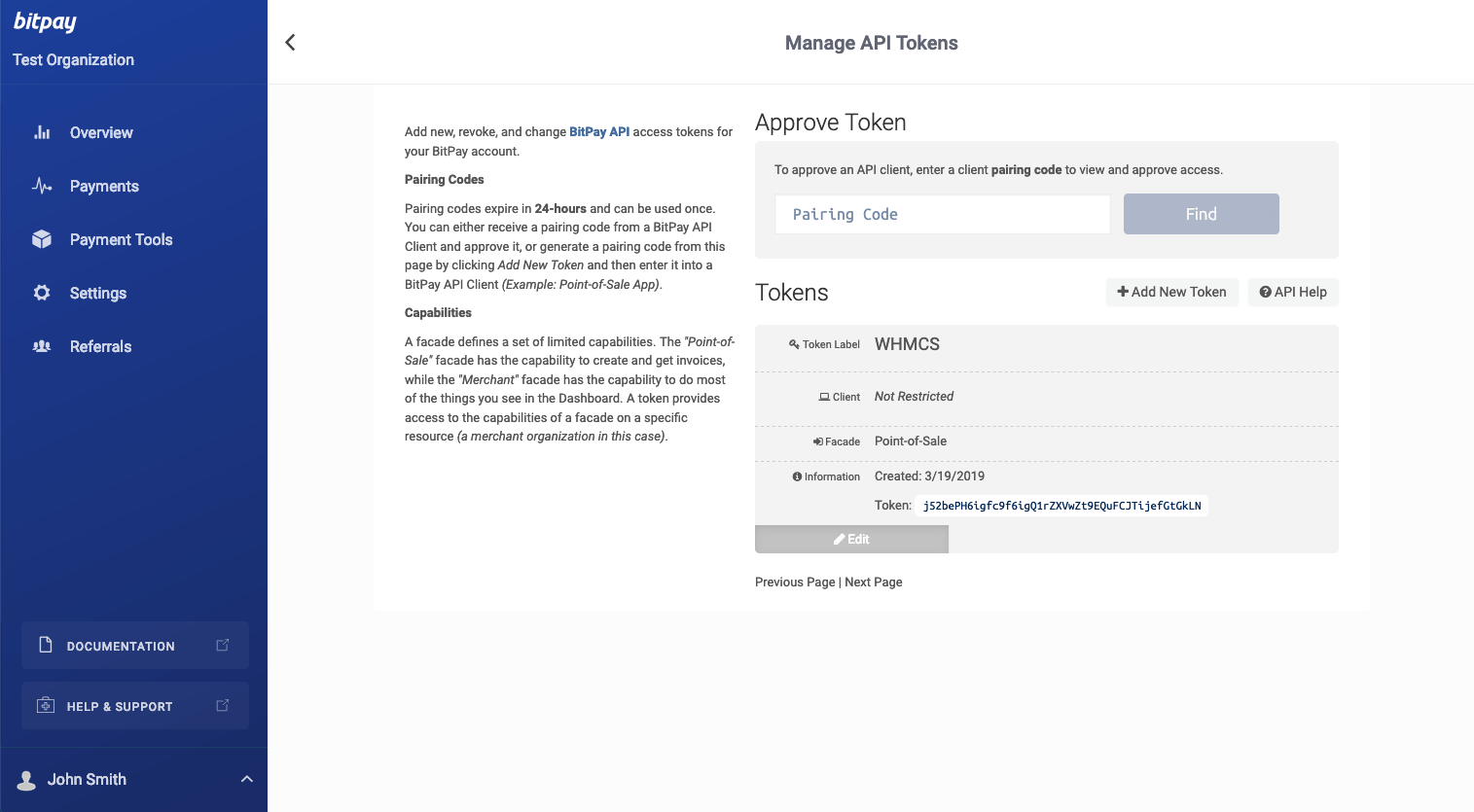
- Log in to your WHMCS admin dashboard, go to System > Configuration > Payment Methods. This will give you access to the BitPay plugin settings:
- Paste the token value into the appropriate field: Development Token for token copied from the sandbox environment (test.bitpay.com) and Production Token for token copied from the live environment (bitpay.com)
- Select the endpoint - Test or Production
- Click Save Changes at the bottom of the page
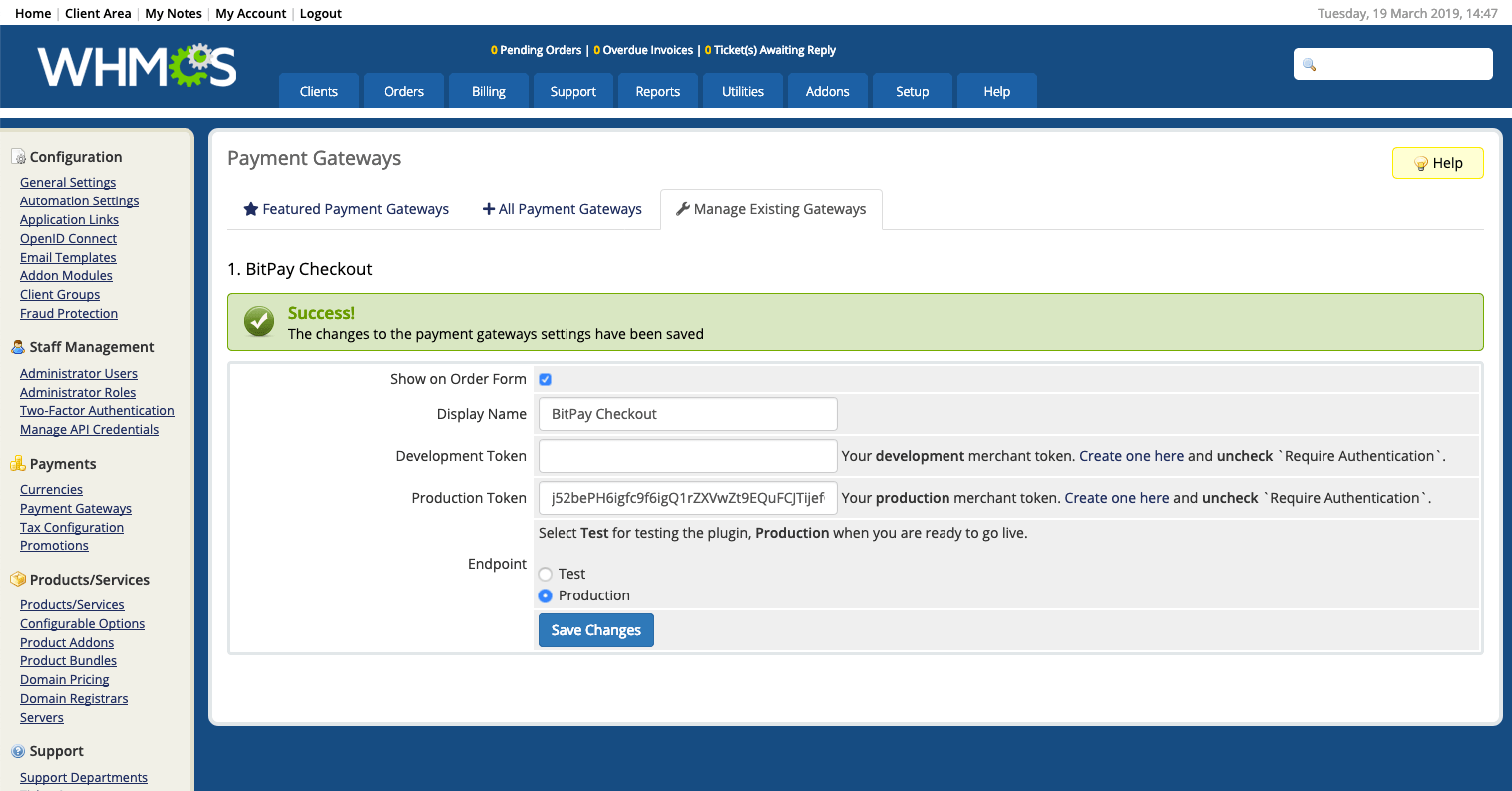
This plugin also includes an IPN (Instant Payment Notification) endpoint that will update your WHMCS invoice status.
An order note will automatically be added with a link to the BitPay invoice to monitor the status:
- Initially the WHMCS invoice will be in a Unpaid status when it is initially created.
- After the BitPay invoice is paid by the user, the corresponding WHMCS invoice will change to a Payment Pending status.
- When BitPay confirms the transaction, the corresponding WHMCS invoice will change to a Paid status, and your order will be safe to ship, allow access to downloadable products, etc.
- If you decide to refund a payment via your BitPay dashboard, the corresponding WHMCS invoice status will change to Refunded once the refund is executed.
Updated 5 months ago