PrestaShop
Accept bitcoin on your PrestaShop site with BitPay's open source plugin.
Integration Requirements
- Get started by signing up for a BitPay merchant account.
- You must also have already installed the Prestashop e-commerce store software.
Plugin Installation
- Download the latest release of the plugin.
- Login to your PrestaShop admin page and select "Modules" > "Modules & Services"
- Click on the "Upload a module" button on the top and select the
.zipor.tar.gzfile you have just downloaded - When the installation is successful, you will see a "Module Installed!" message. The next step is to configure the installed module.
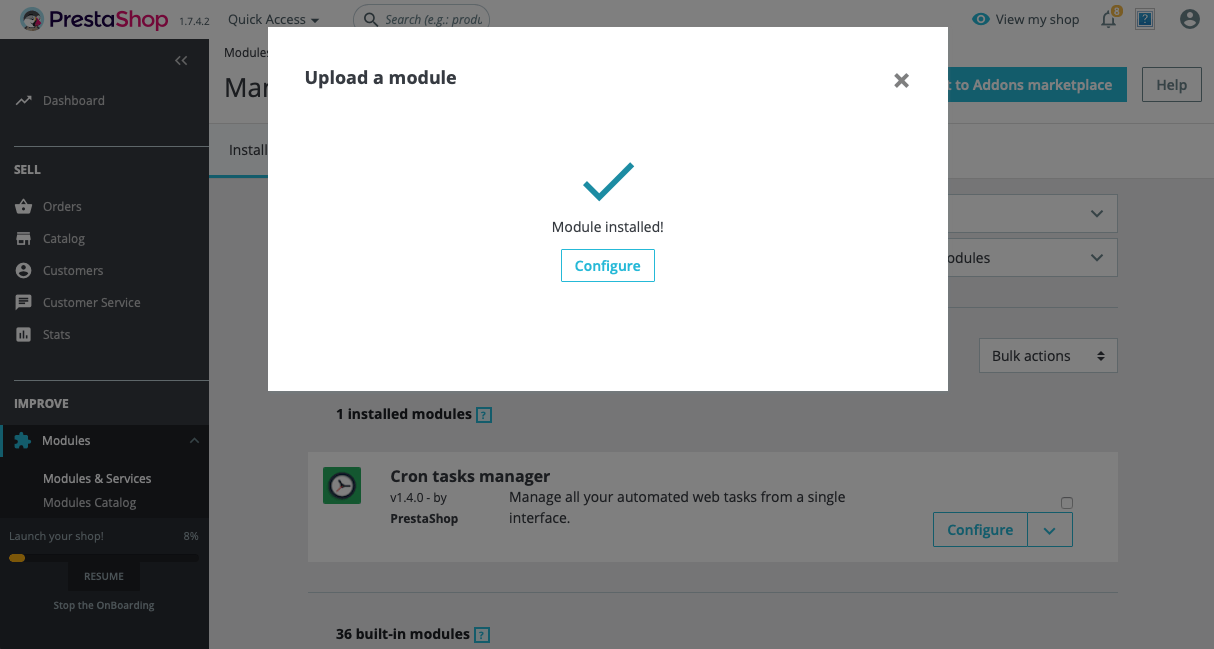
Plugin Configuration
After you have installed the BitPay plugin, the configuration steps are:
- Create an API token from your BitPay merchant dashboard:
- Log in to your BitPay merchant account and go to the API token settings
- Click on the Add new token button: indicate a token label (for instance: OpenCart), make sure "Require Authentication" is unchecked and click on the Add Token button
- Copy the token value
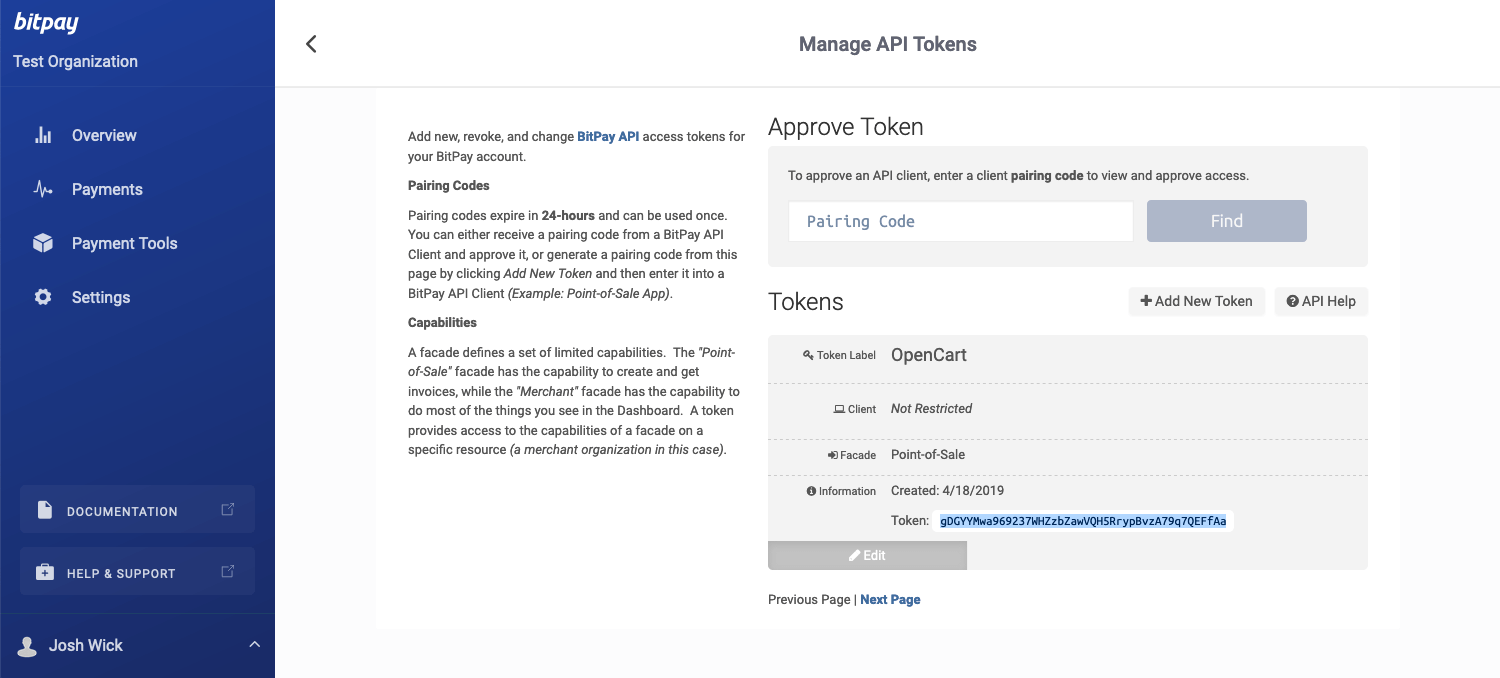
- In your PrestaShop admin page go to "Modules" > "Modules & Services" and click on the configure button next to the BitPay Checkout module you have just installed
- Copy & paste the API Token previously created in the designated field of the BitPay module settings, then click the Save button in order to complete the setup.
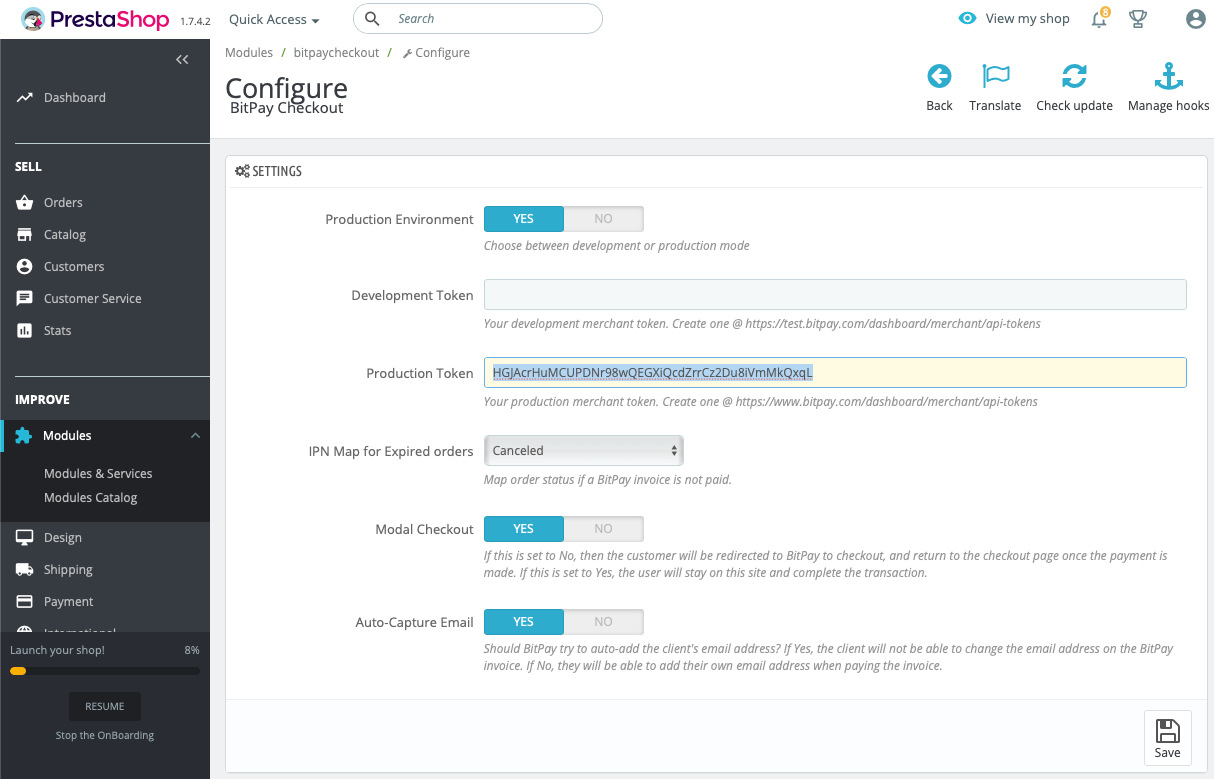
Updated about 1 year ago
